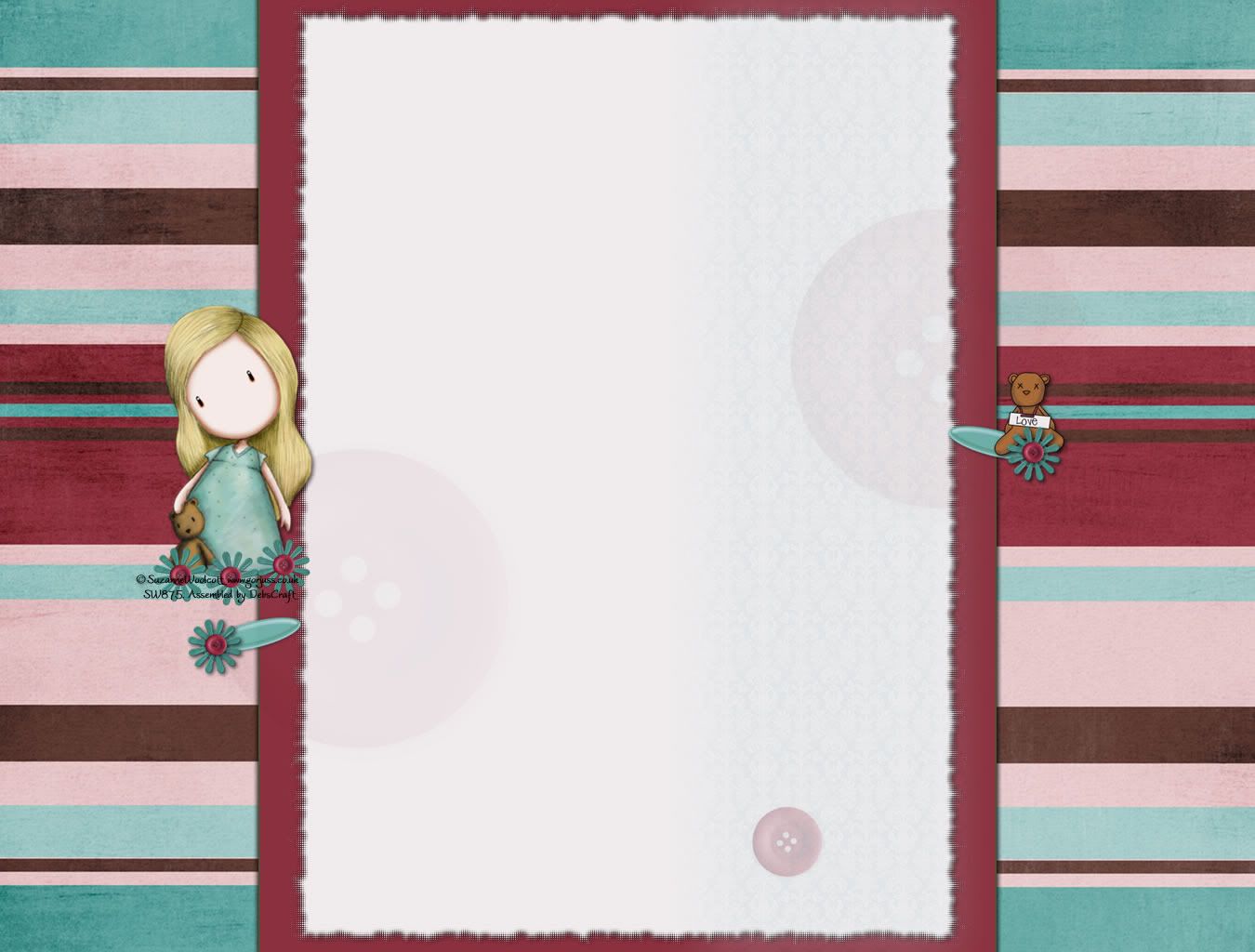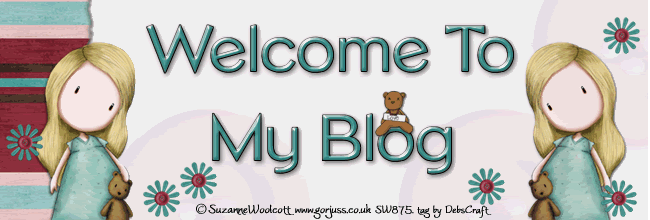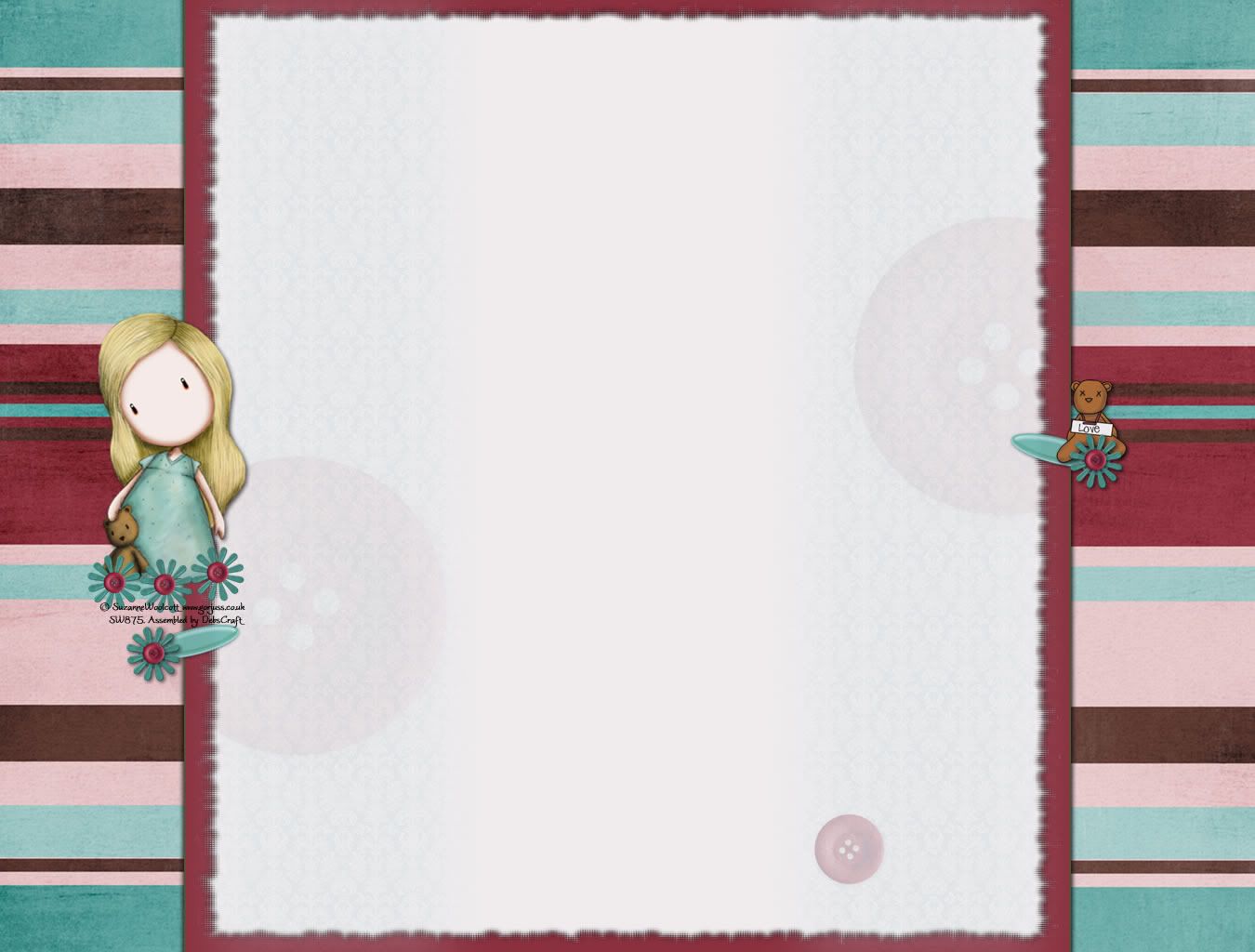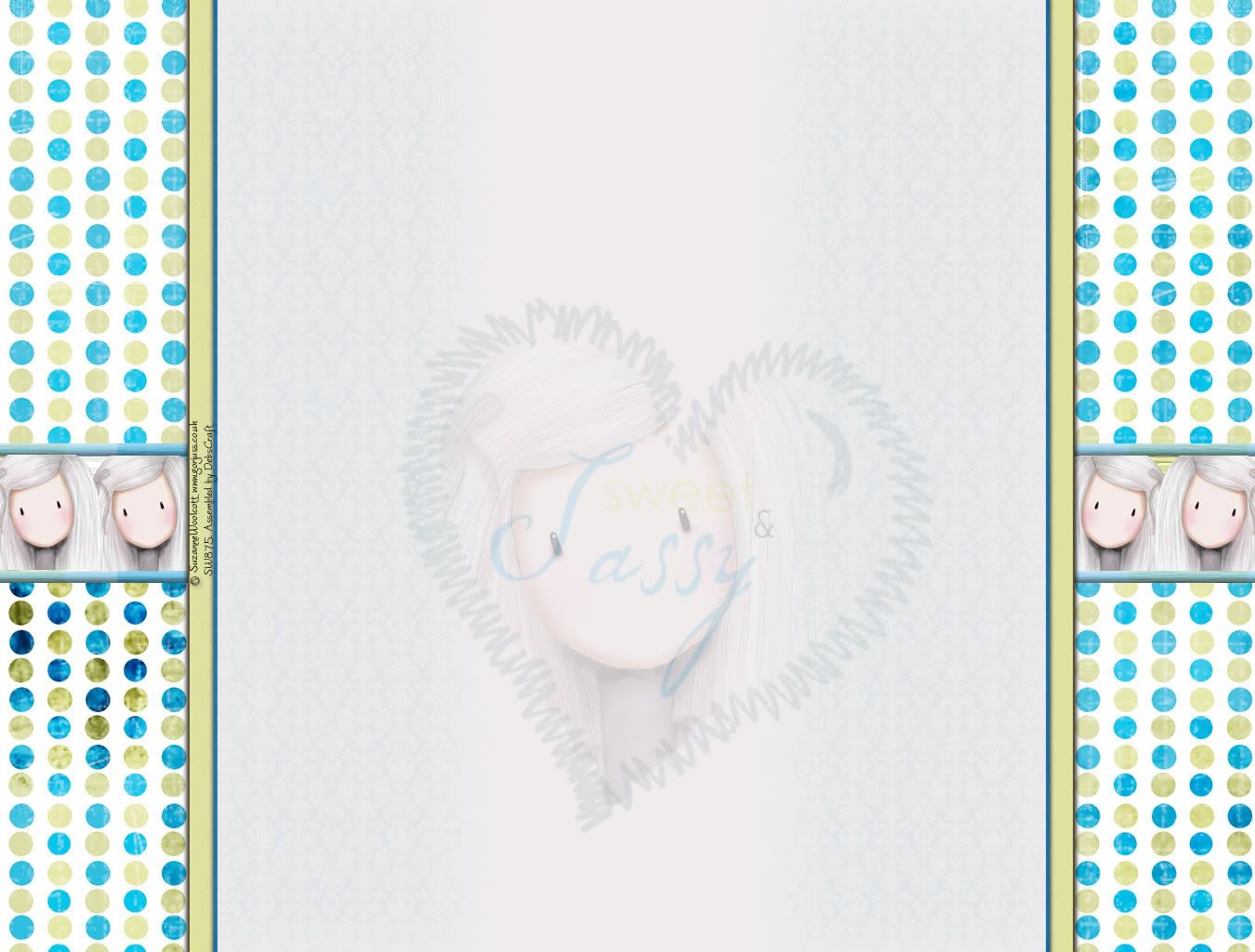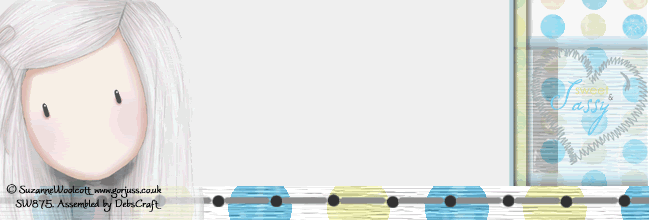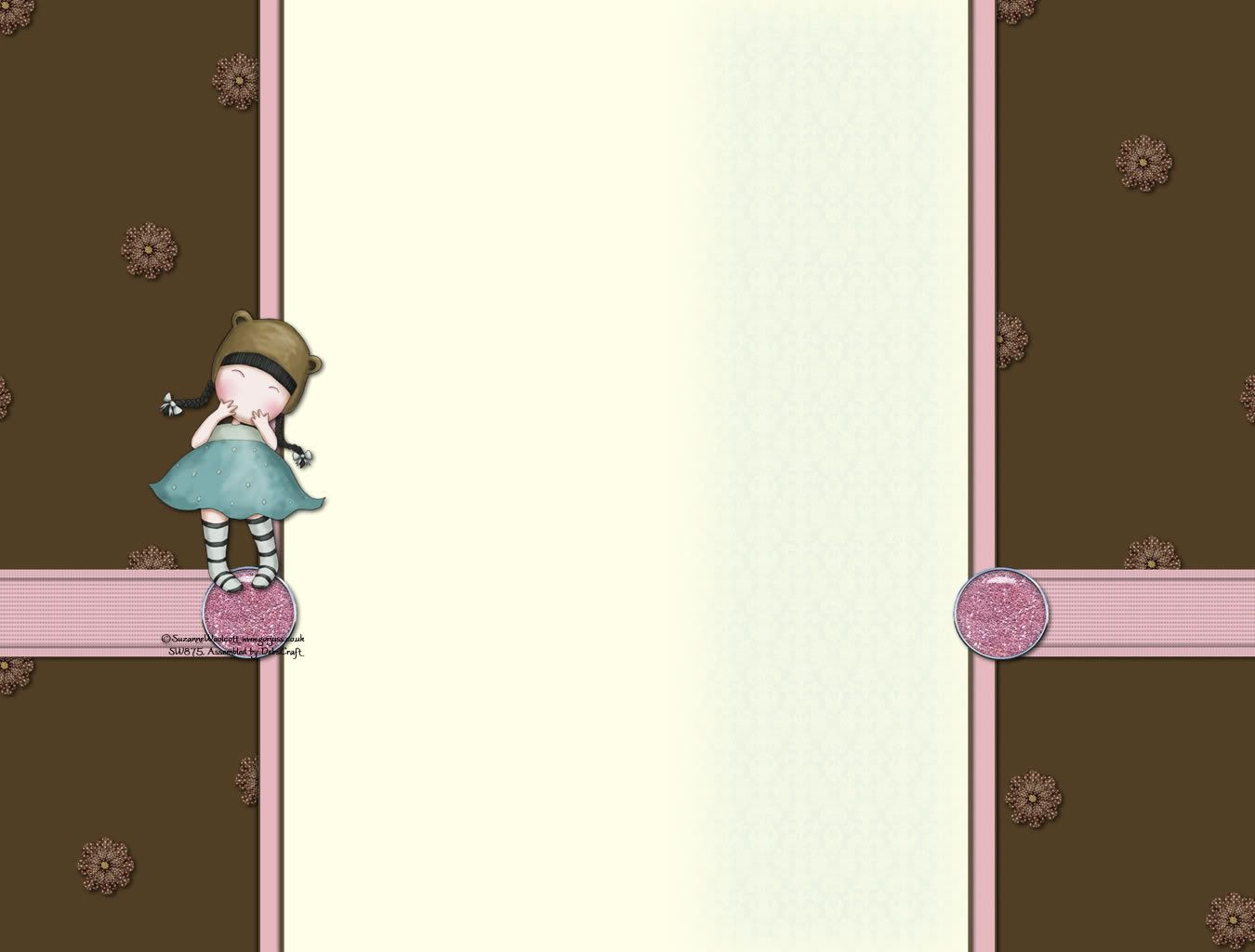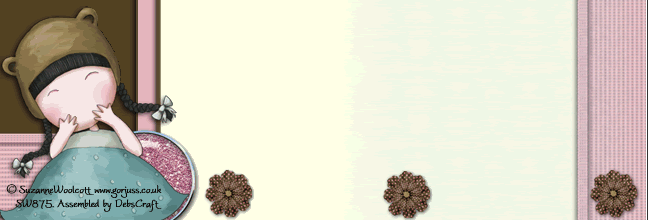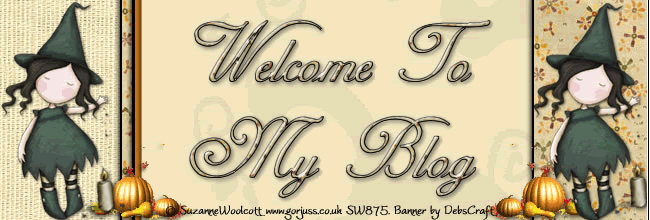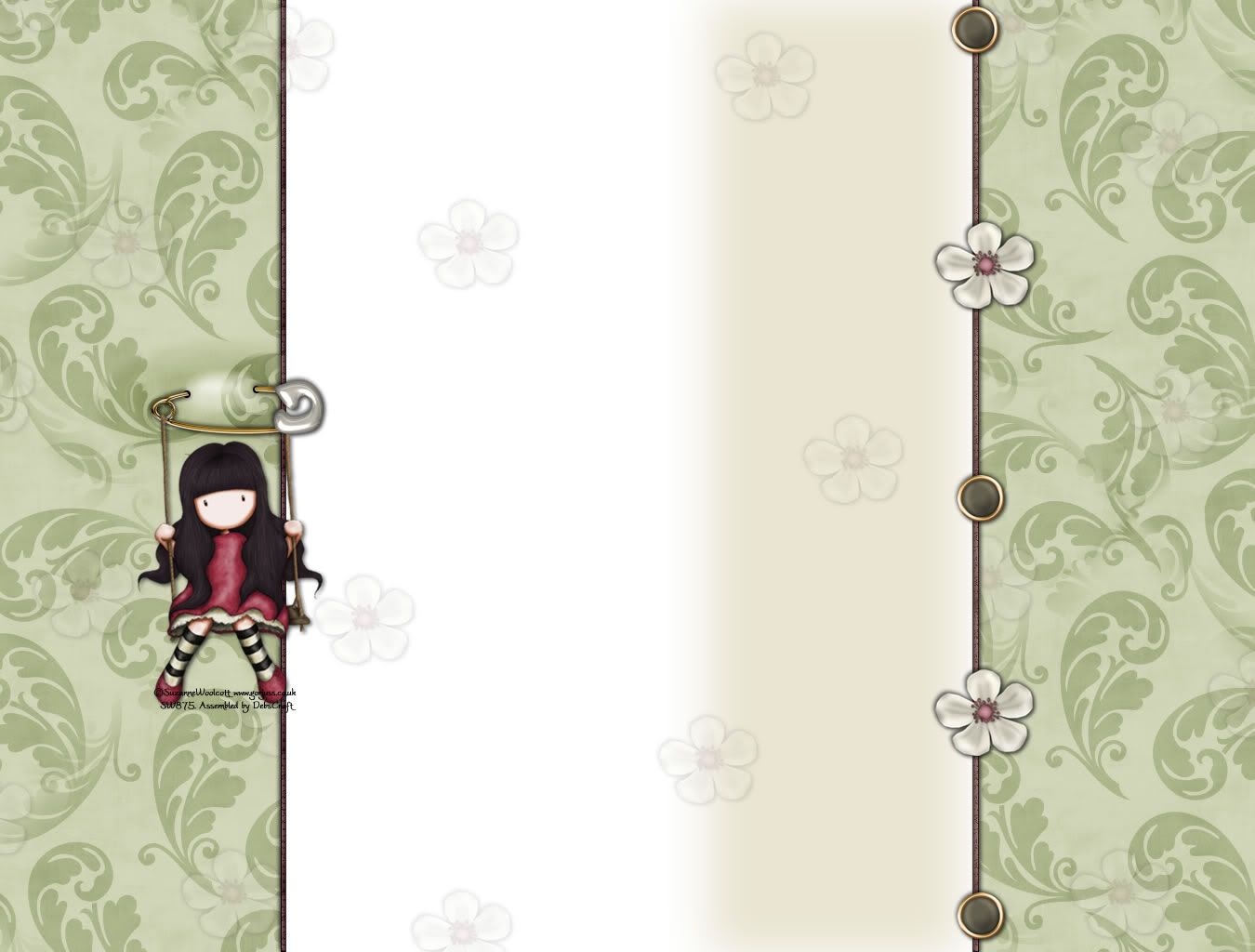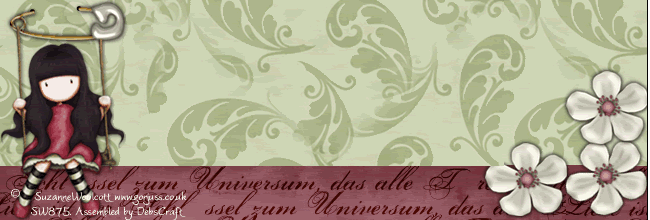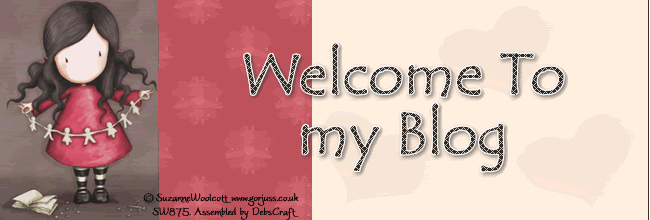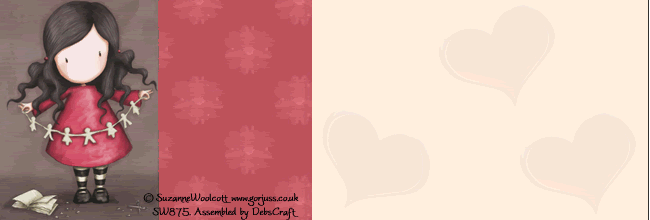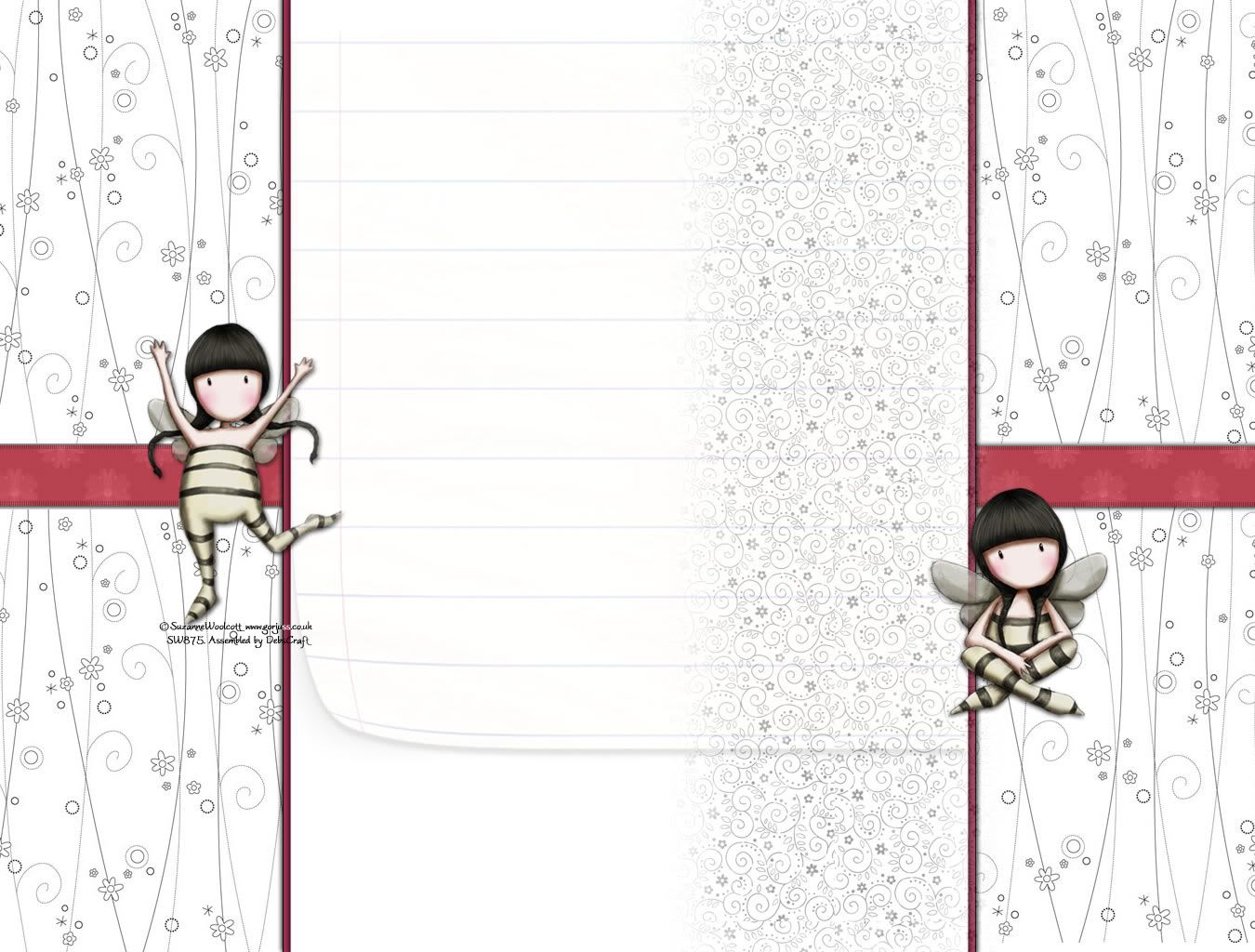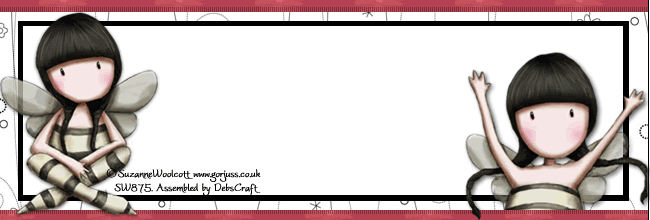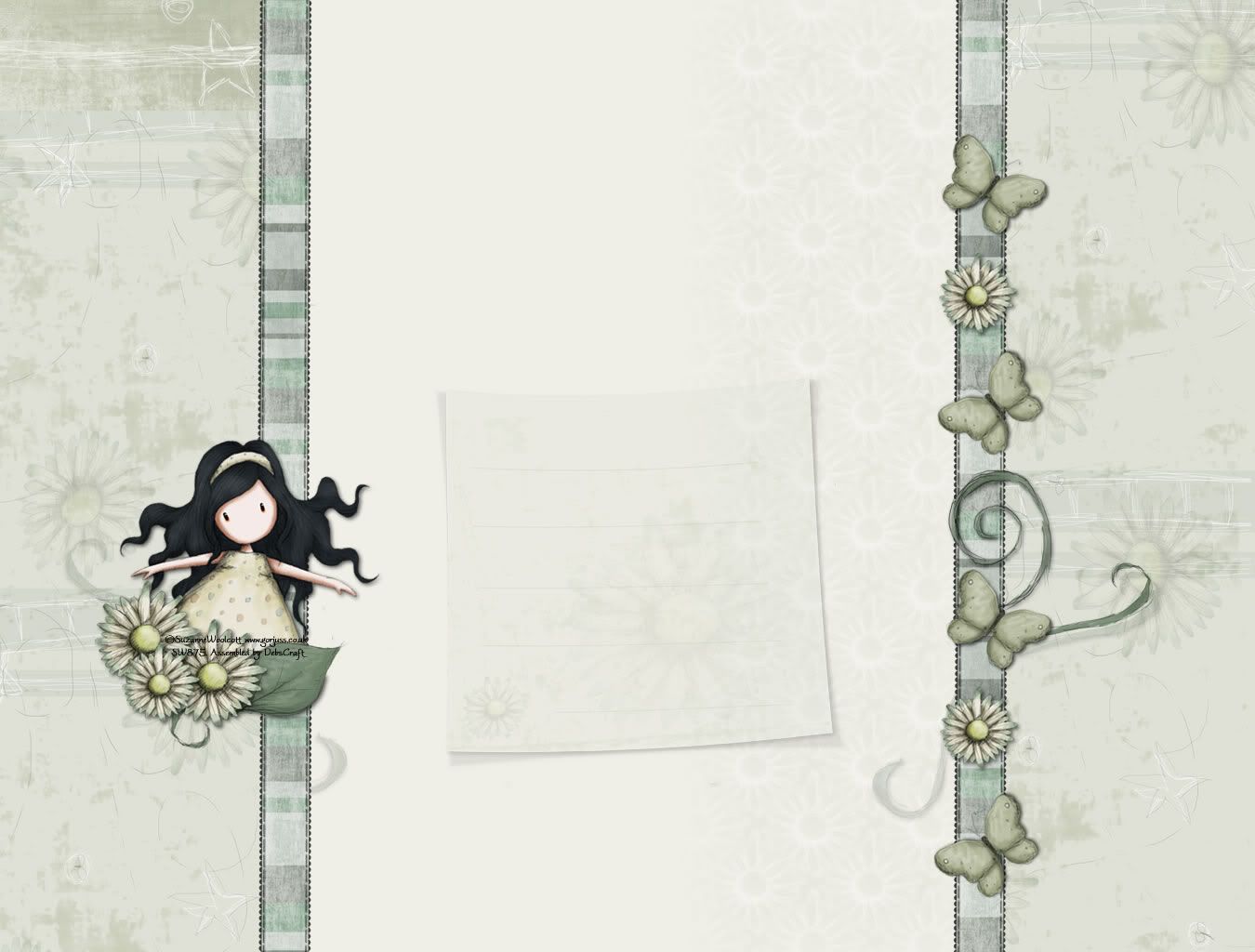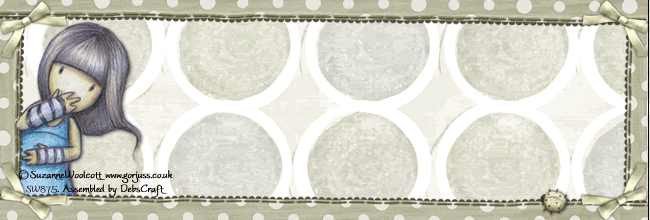.Assalamualaikum.
KT SNI SYER NK AJR CRE WAT
TICK EXPAND WIDGETS !
Tujuan nak kena tick ini , sebab nak cari kod yang tak ada bila kita seacrh.
Ye lah , kalau tak TICK , takot tak jumpa pulak kod yang perlu kita cari kan ? Ok .. Cara nya teramat lah mudah . korang just tengok je gambar yang Lyssa tunjuk kan di bawah ini yer .
Lyssa buat tutorial ini pun bukan apa . takot banyak jugak NEW BLOGGERS mengadu "sondol-sondol" kT YUS and tanya ..
"Kat mana nak Tick Nya ? Tak jumpa pon ?"
Haa , disebabkan itu ,YUSbuatkan tutorial untuk korang ye .
Jangan risau , YUS ada dan sedia membantu ! ^_^
1. Log in > Dashboard > Design > Edit Html
Lakukan seperti di bawah ini yea : Ikut no. itu ..

2. Then , klik Edit Html dan terus TICK EXPAND WIDGETS macam YUS tunjukkan itu yerp ! ^_^

3. Ok , Lepas tick tuh , now , korang boleh lah cari kod yang korang nak cari kan tuh ! hehe :) Senang je kan ?
4. Cari lah kod tuh sekarang . Apa ? Tak tahu nak cari kod macam mana ye ? Boleh lah korang >> KLIK KAT SINI << Di situ , ada YUS tunjuk kan cara penggunaan Ctrl+F tuh ^^